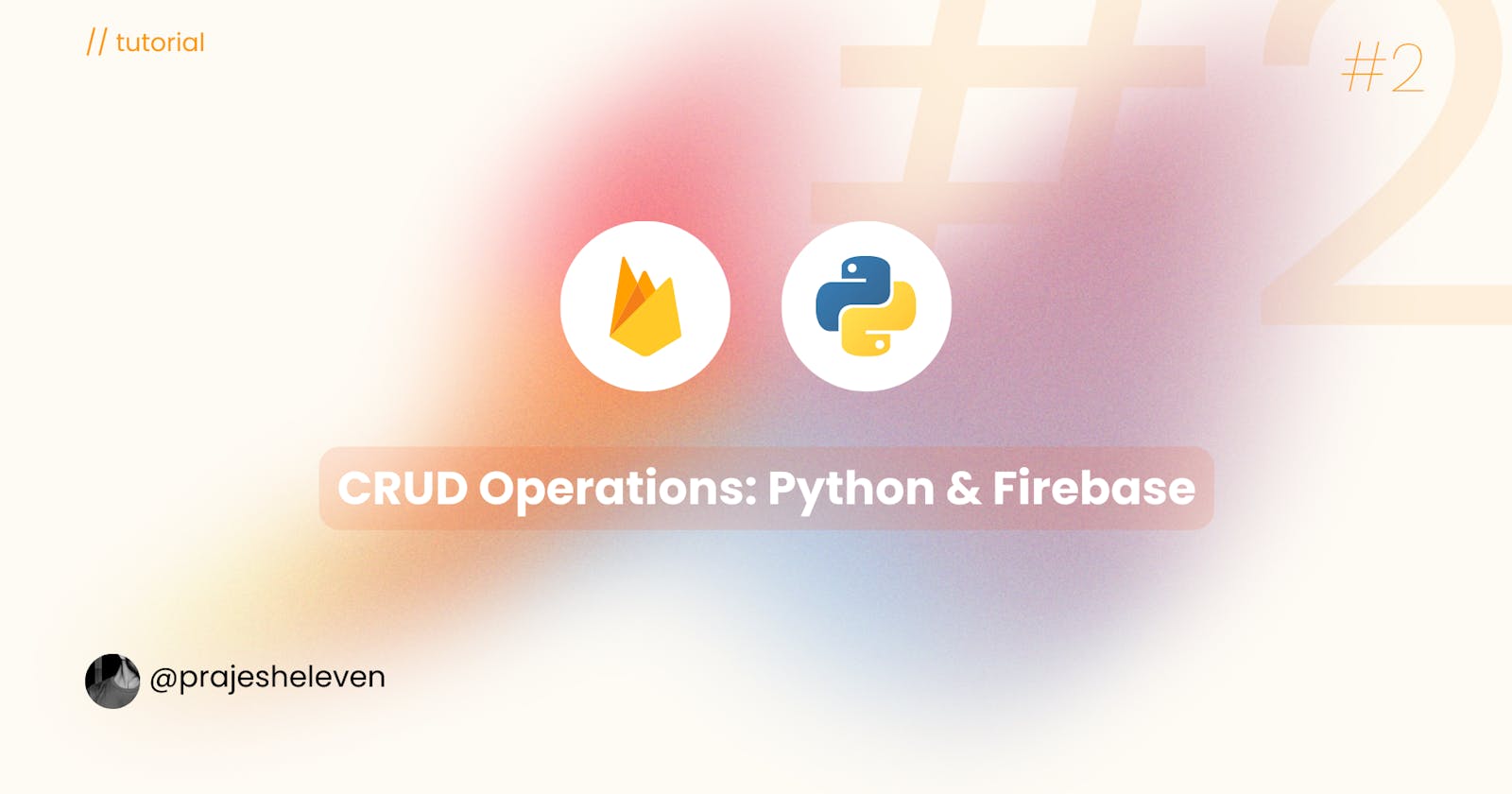Introduction:
Firebase is a powerful cloud platform that provides a range of services for building and scaling web and mobile applications. In this blog post, we will explore how to perform CRUD (Create, Read, Update, Delete) operations in Firebase using Python and the Firebase Admin SDK. By leveraging the Firebase Admin SDK, we can interact with Firebase's backend services programmatically and seamlessly implement data management operations. You can check out my code on Github.
Table of Contents
Setting Up Firebase and Firebase Admin SDK
Initializing Firebase Admin SDK
Create Operation
Read Operation
Update Operation
Delete Operation
Error Handling and Data Validation
Security Considerations
Conclusion
1. Setting Up Firebase and Firebase Admin SDK:
We'll start by setting up a Firebase project and installing the Firebase Admin SDK for Python. We'll walk through the steps to create a Firebase project, enable the necessary services (such as Realtime Database or Firestore), and generate a private key for authenticating with the Firebase Admin SDK.
Create a new project on Firebase console
Once the project is created, head over to
Build > Firestore Database.Click on
Create databasebutton (Make sure to start it intest mode)Head over to
Project Settingsand selectService accountstab.Select
Pythonand click onGenerate new private keybutton. Generated key will be downloaded into your system.Rename this file to
serviceAccountKey.jsonand move it to your project directory.
Ensure that you have installed the necessary dependencies (
firebase-admin) before running the code.
2. Initializing Firebase Admin SDK:
We'll explore how to initialize the Firebase Admin SDK in Python, ensuring we have the necessary credentials and configurations in place. This step is crucial for establishing a secure connection between our Python application and Firebase's backend services.
import firebase_admin
from firebase_admin import credentials
# Initialize Firebase Admin SDK
cred = credentials.Certificate('serviceAccountKey.json')
firebase_admin.initialize_app(cred)
Remember to replace
'serviceAccountKey.json'with the actual path to your Firebase service account key file.
3. Create Operation:
We'll dive into the process of creating data in Firebase using Python. We'll cover the steps to initialize the Firebase Admin SDK, establish a connection to the desired Firebase service (such as Realtime Database or Firestore), and create new records. We'll demonstrate how to structure the data and handle different data types while performing the create operation.
from firebase_admin import firestore
# Create a new document in Firestore
def create_document(collection, document_data):
db = firestore.client()
doc_ref = db.collection(collection).document()
doc_ref.set(document_data)
print('Document created with ID:', doc_ref.id)
# Usage example
create_document('users', {'name': 'John Doe', 'email': 'johndoe@example.com'})
4. Read Operation:
Next, we'll learn how to read data from Firebase using Python. We'll explore the various methods provided by the Firebase Admin SDK to retrieve data from Realtime Database or Firestore. We'll cover reading a single document, fetching collections, querying data based on specific conditions, and handling data retrieval errors.
# Read a document from Firestore
def read_document(collection, document_id):
db = firestore.client()
doc_ref = db.collection(collection).document(document_id)
document = doc_ref.get()
if document.exists:
print('Document data:', document.to_dict())
else:
print('No such document!')
# Usage example
read_document('users', 'document_id123')
Remember to replace
document_id123with the id returned while creation of the document.
5. Update Operation:
We'll focus on updating data in Firebase using Python. We'll explore different scenarios, such as updating specific fields within a document or performing a complete update of a document. We'll walk through the process of initializing the Firebase Admin SDK, accessing the desired Firebase service, and executing update operations with Python.
# Update a document in Firestore
def update_document(collection, document_id, update_data):
db = firestore.client()
doc_ref = db.collection(collection).document(document_id)
doc_ref.update(update_data)
print('Document updated successfully!')
# Usage example
update_document('users', 'document_id123', {'name': 'Jane
Smith'})
Remember to replace
document_id123with the id returned while creation of the document.
6. Delete Operation:
We'll cover the process of deleting data from Firebase using Python. We'll explore how to delete specific documents, remove fields from documents, or delete entire collections. We'll discuss the implications of data deletion and the precautions to take while executing delete operations.
# Delete a document from Firestore
def delete_document(collection, document_id):
db = firestore.client()
doc_ref = db.collection(collection).document(document_id)
doc_ref.delete()
print('Document deleted successfully!')
# Usage example
delete_document('users', 'document_id123')
Remember to replace
document_id123with the id returned while creation of the document.
7. Error Handling and Data Validation:
Handling errors and validating data integrity is critical when performing CRUD operations. We'll explore common error scenarios, such as authentication failures or invalid data, and discuss best practices for handling errors gracefully. We'll also touch upon data validation techniques to ensure that the data being written to Firebase meets specific criteria.
8. Security Considerations:
We'll highlight the importance of security when performing CRUD operations with Firebase and Python. We'll discuss the role of security rules in Firebase and how to define and enforce access rules to protect your data. We'll also explore authentication and authorization mechanisms to ensure that only authorized users can perform CRUD operations.
Conclusion:
Performing CRUD operations in Firebase using Python and the Firebase Admin SDK allows us to build powerful and dynamic applications with ease. Whether you're working with Realtime Database or Firestore, the Firebase Admin SDK provides the necessary tools and flexibility to interact with Firebase's backend services programmatically. By following the steps outlined in this blog post, you'll be well-equipped to create, read, update, and delete data in Firebase using Python. Harness the power of Firebase and Python together to build scalable and data-driven applications. Happy coding!
Remember to replace
'serviceAccountKey.json'with the actual path to your Firebase service account key file. Also, adjust the collection names, document IDs, and field names according to your specific Firebase setup.