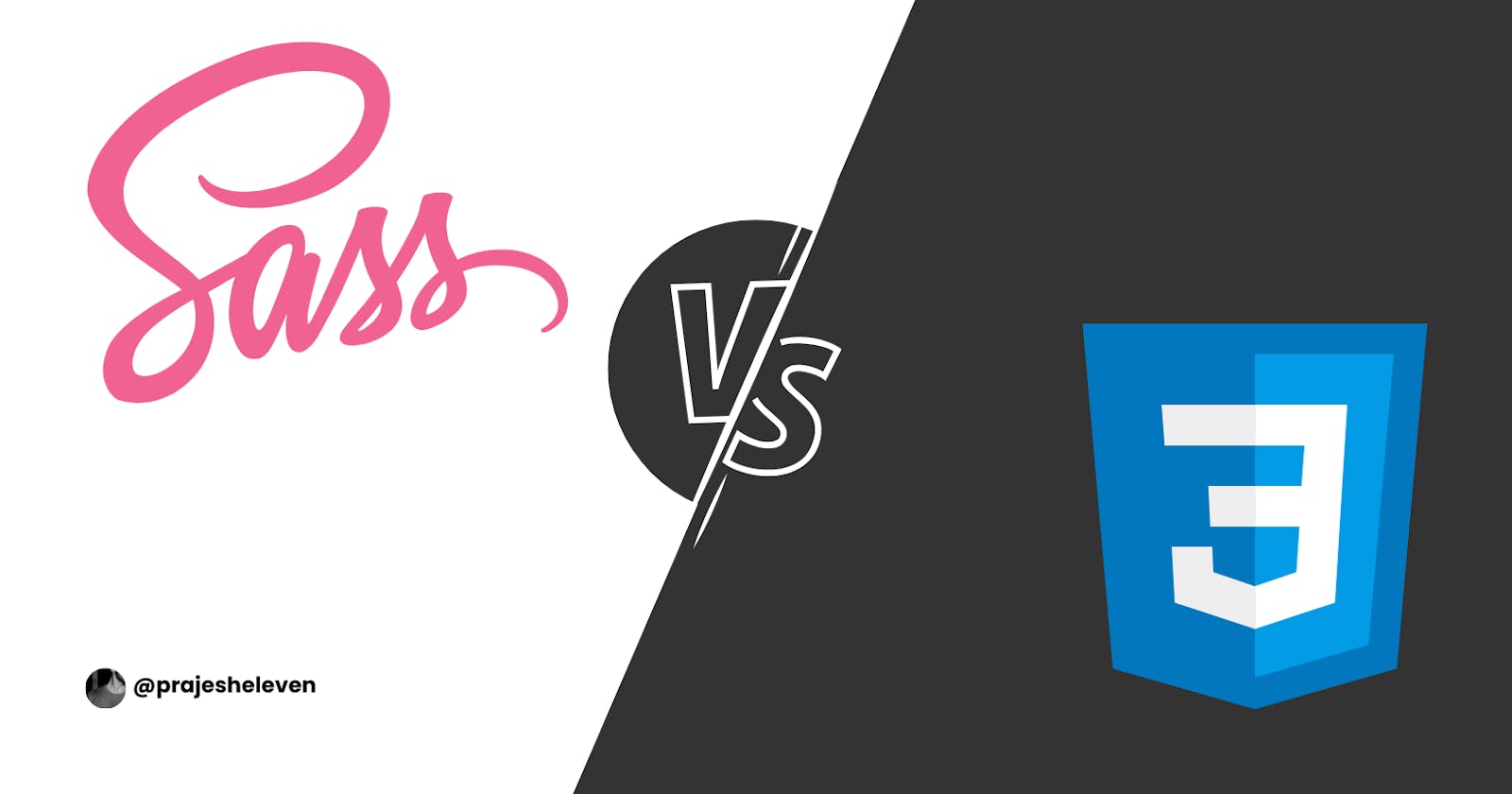Why Sass is a Powerful Tool for Styling: Advantages Over CSS
Choose Sass over CSS
Introduction
In the world of web development, Cascading Style Sheets (CSS) has long been the go-to language for styling websites. However, with the introduction of Sass (Syntactically Awesome Style Sheets), developers have gained a powerful tool that enhances their workflow and offers numerous advantages over traditional CSS. In this article, we'll explore why Sass is better than CSS and how it can elevate your web development projects.
1. Modularity and Reusability
One of the significant advantages of Sass is its support for modular and reusable code. With CSS, you often find yourself repeating similar styles across different elements, resulting in bloated code. Sass introduces features like variables, mixins, and extends that enable you to write cleaner, more efficient stylesheets. By defining variables for commonly used values and creating mixins for repetitive styles, you can significantly reduce code duplication and make your stylesheets more maintainable.
2. Nesting and Improved Readability
Sass allows you to nest CSS selectors, providing a clear and intuitive hierarchy. This nesting feature improves code readability and makes it easier to understand the relationships between different elements and their styles. With CSS, selectors can quickly become convoluted and hard to follow, especially in complex layouts. Sass nesting brings a structured approach that simplifies your code, making it more organized and maintainable.
3. Extending and Inheritance
Inheritance is a powerful concept in object-oriented programming, and Sass brings it to the world of stylesheets. With Sass, you can define placeholder styles using the %placeholder syntax and then extend them with the @extend directive. This technique allows you to create a set of base styles that can be easily reused across your project, resulting in cleaner and DRY (Don't Repeat Yourself) code. In contrast, achieving inheritance-like behavior in CSS often requires duplicating styles or using less elegant workarounds.
4. Mixins for Code Reuse
Sass mixins are a versatile feature that allows you to define reusable blocks of CSS code. Mixins can accept parameters, enabling you to customize their behavior for different use cases. This level of flexibility and code reuse is not easily achievable with CSS alone. Mixins can be particularly beneficial when dealing with vendor prefixes, as you can define them once and include them whenever needed, reducing the chances of errors and making maintenance a breeze.
5. Powerful Functions and Operators
Sass introduces a range of functions and operators that extend the capabilities of CSS. These functions allow you to perform calculations, manipulate colors, and handle string operations directly in your stylesheets. With Sass, you can write more dynamic and efficient code, reducing the need for external tools or complex CSS workarounds. The ability to use functions and operators greatly enhances the expressiveness and flexibility of your stylesheets.
Let's take a look at few examples and see how Sass is better than CSS
1. Variables
Sass allows you to define variables, which can be reused throughout your stylesheets. This promotes consistency and makes it easy to update values across multiple styles.
CSS:
.container {
margin-left: 20px;
margin-right: 20px;
color: #333;
}
Sass:
$margin: 20px;
$text-color: #333;
.container {
margin-left: $margin;
margin-right: $margin;
color: $text-color;
}
In the Sass example, the values for margin and text color are stored in variables, making it simple to change them in a single place.
2. Nesting:
Sass allows you to nest selectors within each other, providing a clear and intuitive structure to your stylesheets. Here's an example:
CSS
.navbar {
background-color: #fff;
}
.navbar .logo {
font-size: 18px;
font-weight: bold;
}
.navbar .menu {
list-style: none;
margin: 0;
padding: 0;
}
.navbar .menu li {
display: inline-block;
margin-right: 10px;
}
Sass
.navbar {
background-color: #fff;
.logo {
font-size: 18px;
font-weight: bold;
}
.menu {
list-style: none;
margin: 0;
padding: 0;
li {
display: inline-block;
margin-right: 10px;
}
}
}
In the Sass example, the nesting structure improves readability and eliminates the need to repeat the parent selector for each nested element.
3. Mixins
Sass mixins allow you to define reusable blocks of code that can be included wherever needed. Here's an example that demonstrates the use of a mixin for vendor prefixes:
CSS
.box {
border-radius: 5px;
-webkit-border-radius: 5px;
-moz-border-radius: 5px;
-ms-border-radius: 5px;
-o-border-radius: 5px;
}
Sass
@mixin border-radius($radius) {
border-radius: $radius;
-webkit-border-radius: $radius;
-moz-border-radius: $radius;
-ms-border-radius: $radius;
-o-border-radius: $radius;
}
.box {
@include border-radius(5px);
}
In the Sass example, the mixin is defined once and can be included with different values wherever needed. This reduces code duplication and ensures consistent vendor prefixing.
These examples illustrate just a few advantages of Sass over CSS. Sass provides a more organized, efficient, and maintainable way to write stylesheets, ultimately enhancing your workflow and productivity as a developer.
Conclusion
Sass offers web developers a powerful set of tools that significantly improve their productivity and code maintainability compared to traditional CSS. With features like modularity, nesting, extending, mixins, and functions, Sass empowers developers to write clean, reusable, and efficient stylesheets. By adopting Sass, you can streamline your workflow, reduce code duplication, and create more maintainable and scalable projects. Embrace the power of Sass and unlock a new level of styling capabilities in your web development journey.